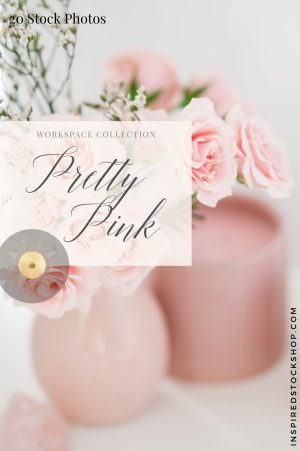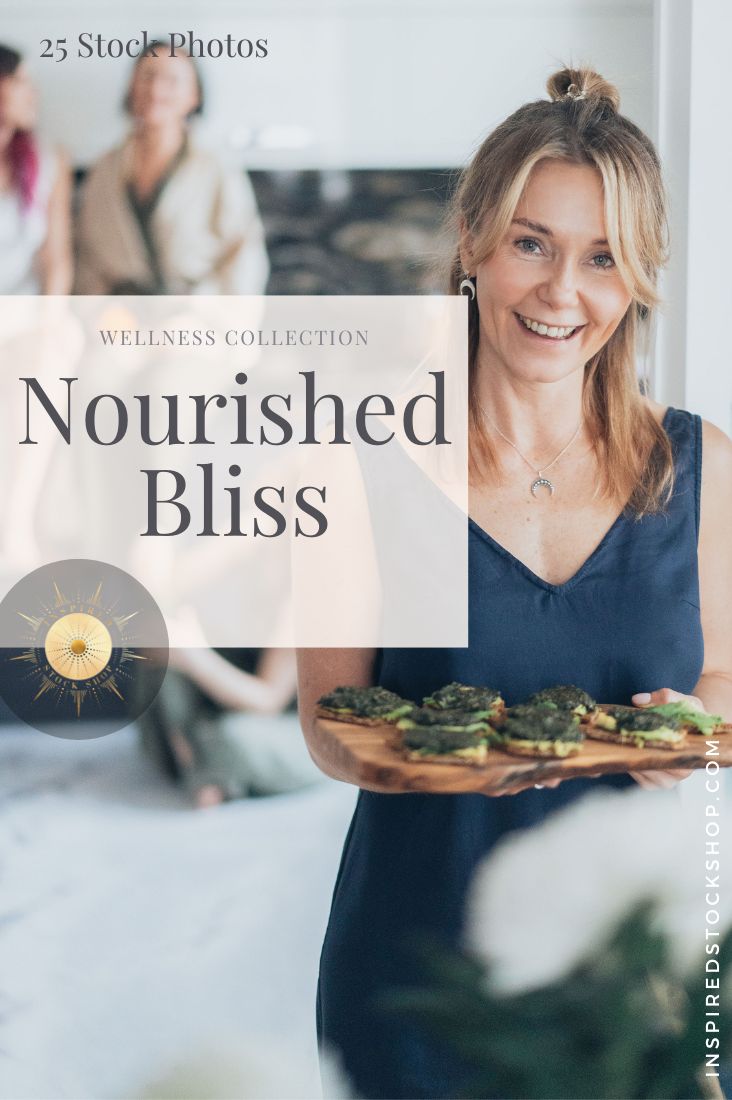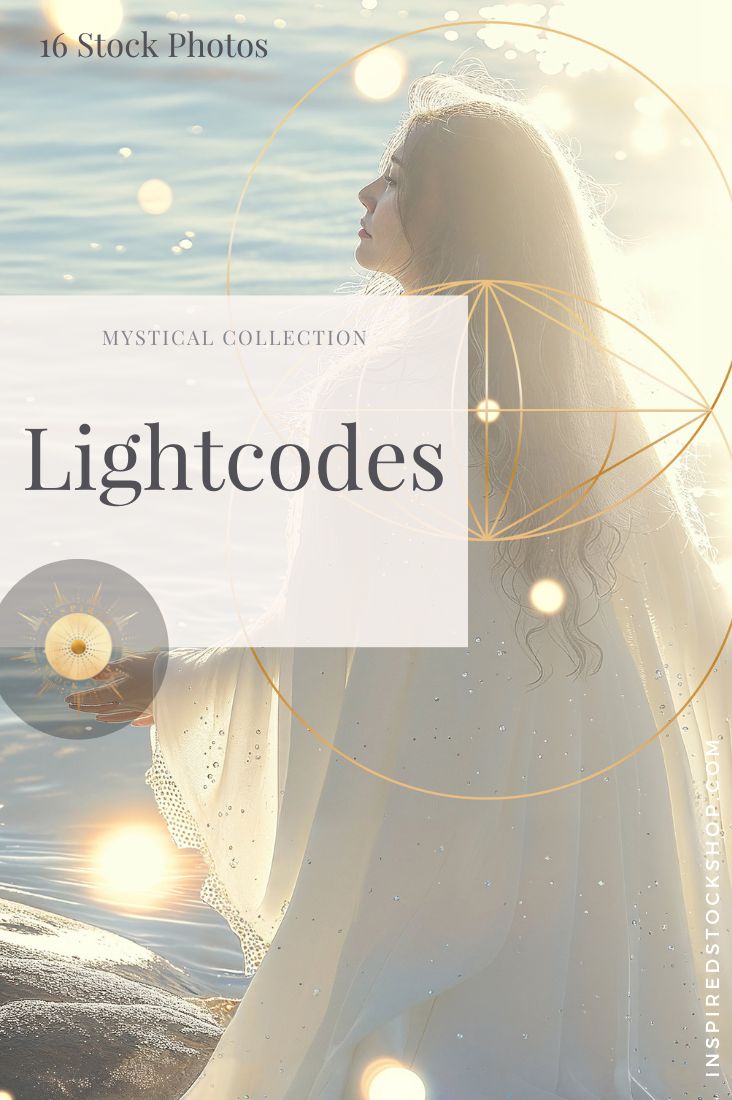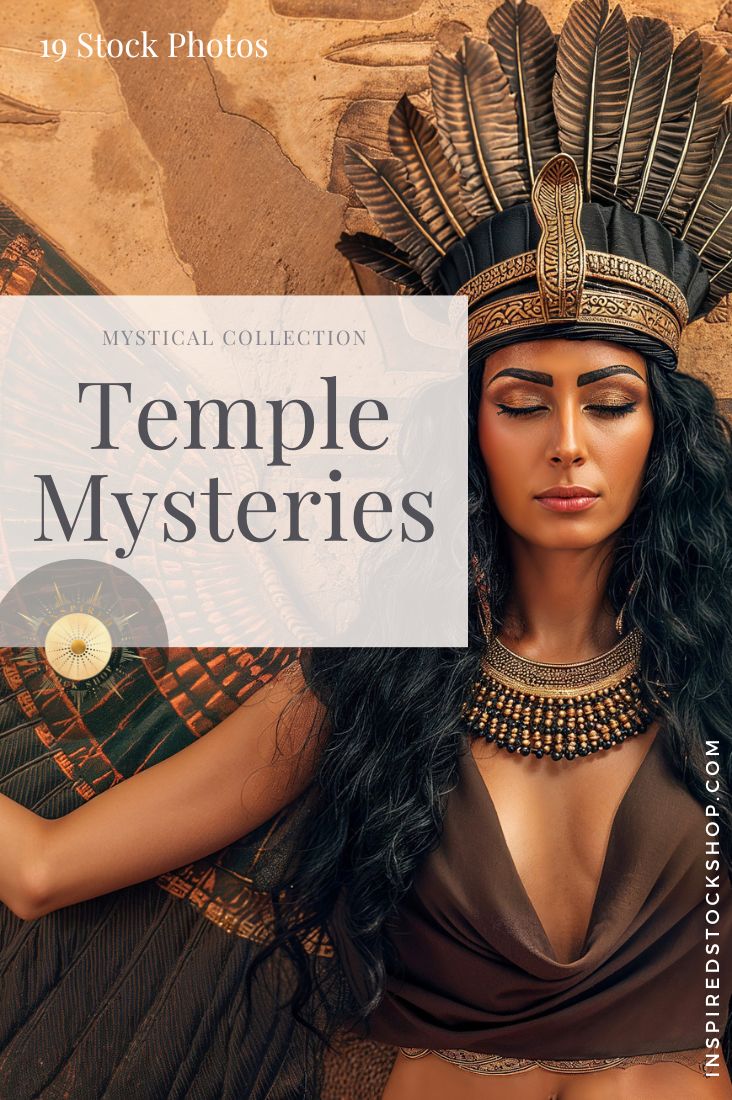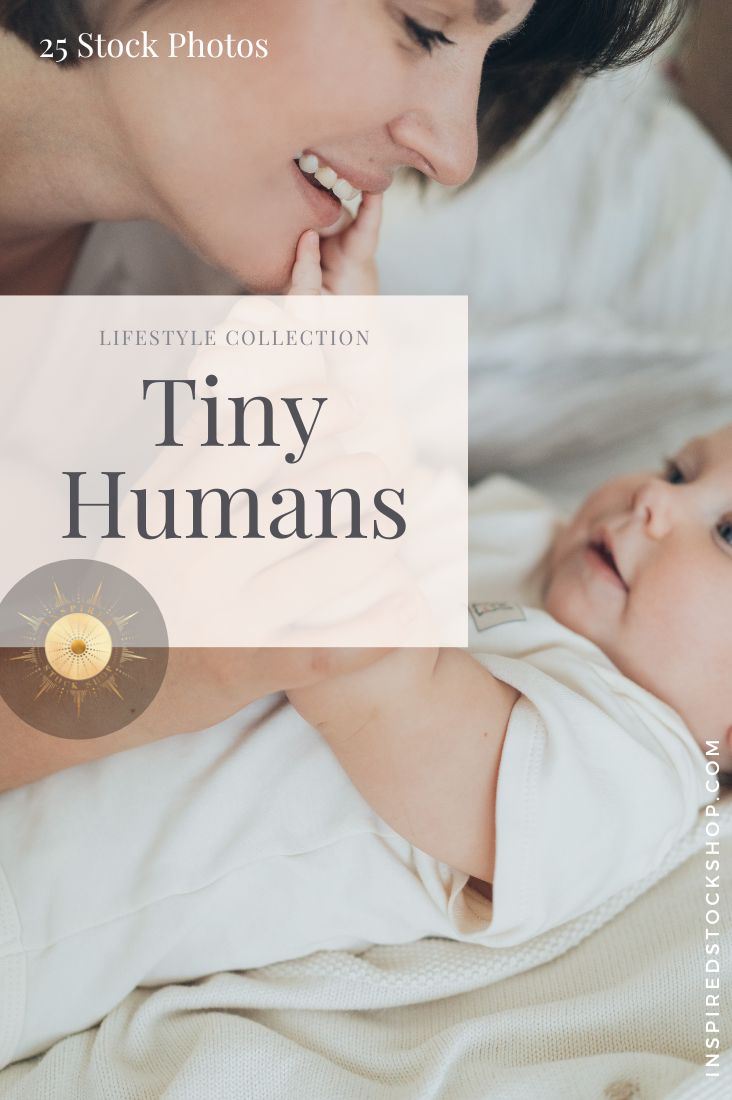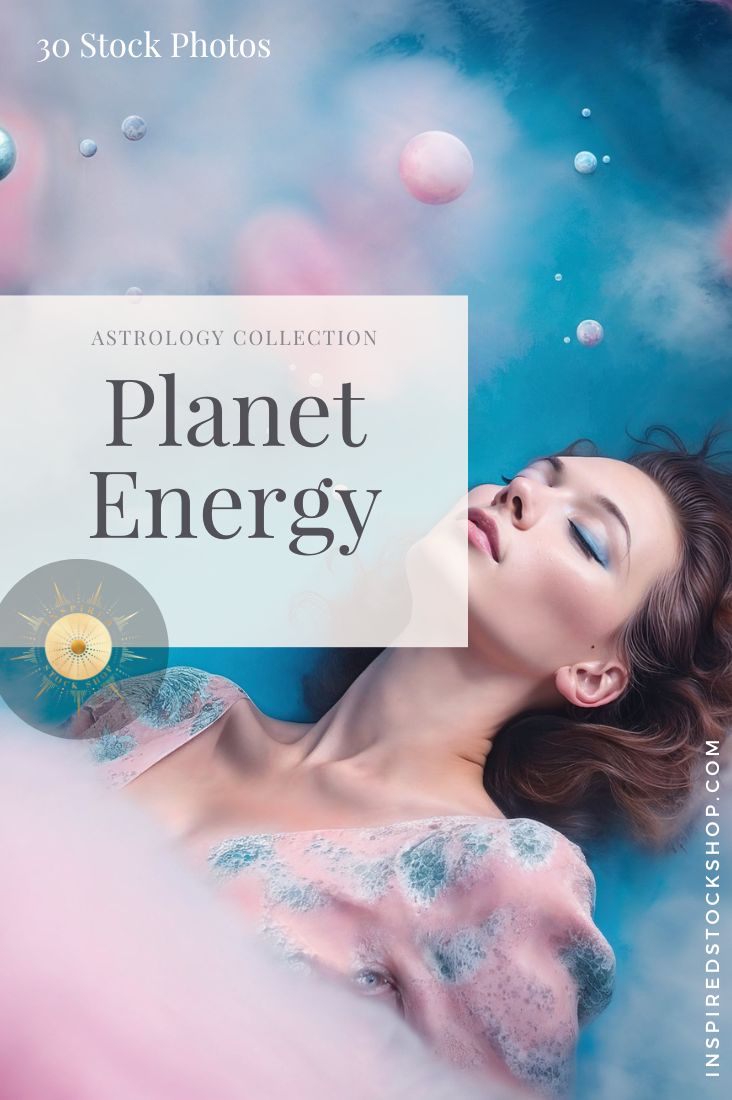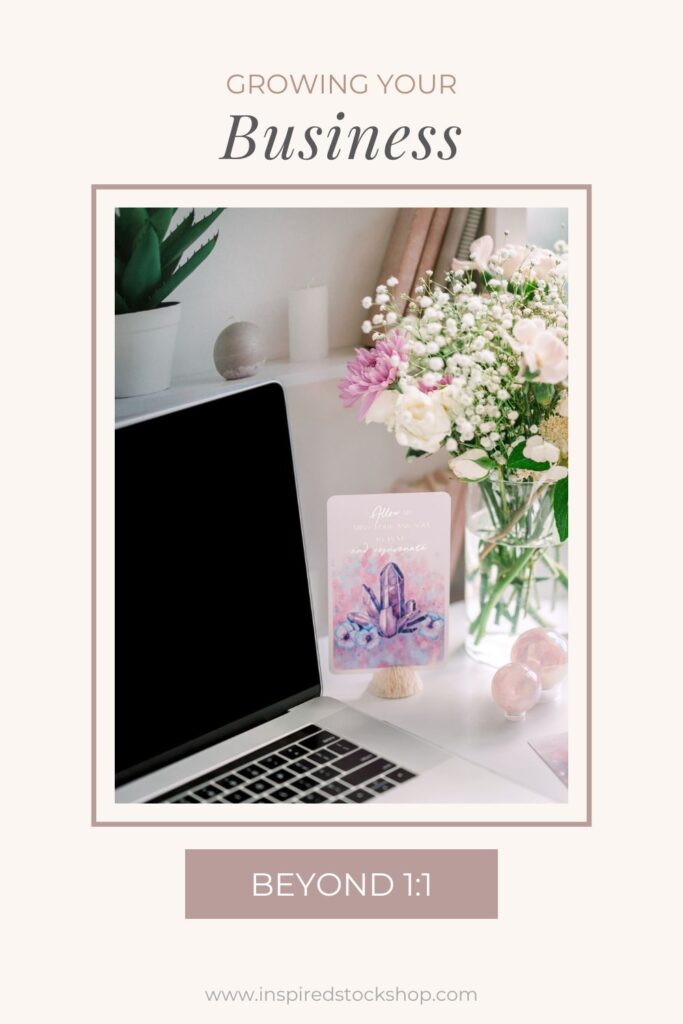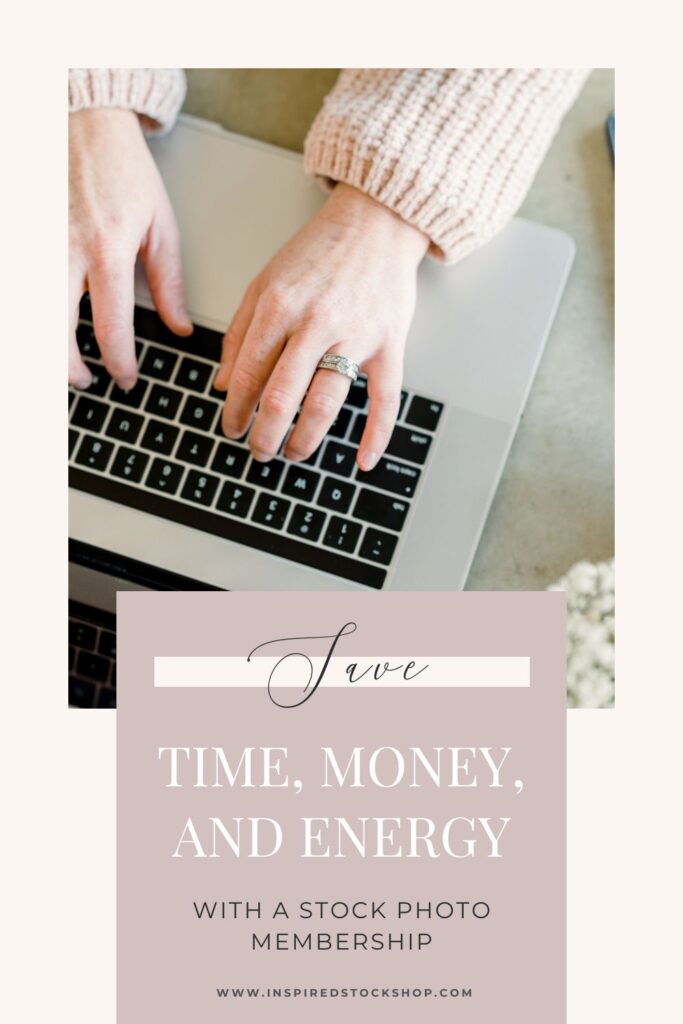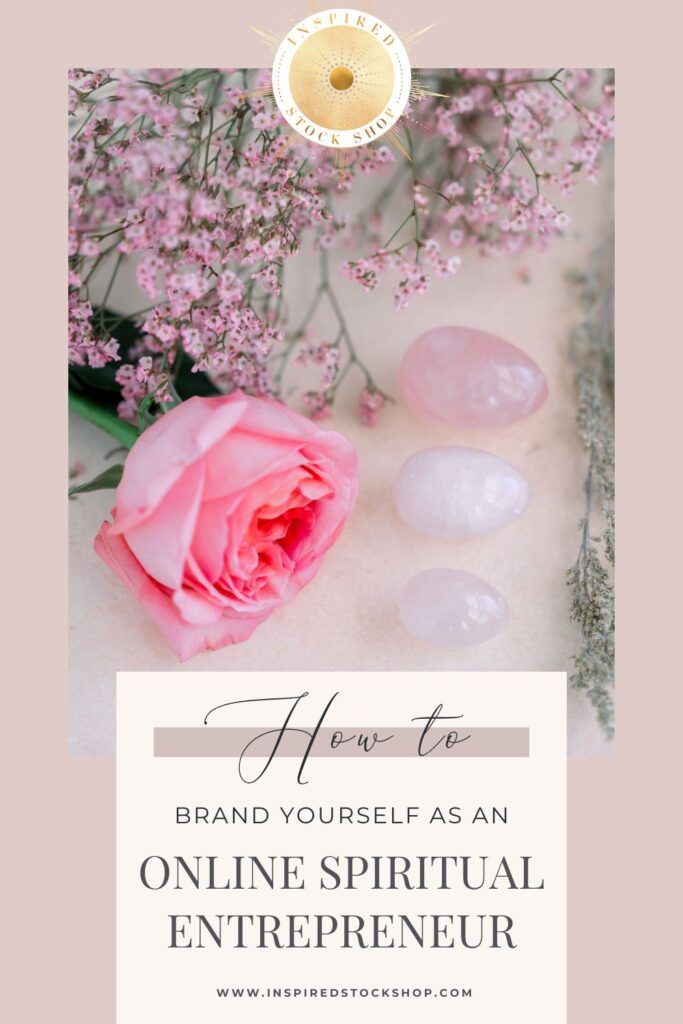In order to successfully build and operate an online business, it is VITAL to have solid systems and processes in place to ensure that things flow smoothly and that you spend your time efficiently.
After much trial and error, I have finally found the best apps to help me run my business and make my life a whole lot less stressful. I was inspired to compile this list as a cheat sheet for those still figuring out this whole digital online world in the hopes to take away some of the guesswork.
I use these apps every single day to run the Inspired Stock Shop and I truly hope this can serve as a helpful guide for you in your journey!
8 Apps I Use To Run My Digital Online Business
Who doesn’t love a good list! I keep my business (and myself) completely organized with Trello Boards. It is a bulletin board format with lists and cards for projects. I have boards for my Company Guidebook, Business Blueprint, Content Planning schedule and my Weekly To do’s all housed in Trello boards.
I also share boards with my team so they have access to things they might need with regards to my business, such as logos, copy, links and graphics.
Having everything in one place keeps me sane and I love how easy it is to pull up a board when I need it. I can schedule items to my calendar and archive them when done!
When I first started my own business, I started with Mailerlite, which is a wonderful platform to start with and is free up to the first 1000 subscribers. It however had a very masculine feel to it and didn’t feel intuitive or flowy to me when designing emails. So I tried a few more options and finally found the perfect solution to make all of my email marketing dreams come true: Flodesk.
Flodesk is a very simple platform that took me no time at all to set up. It was much faster than some of the other platforms I tried previously and is just very straightforward and intuitive to use.
Another amazing feature is that you will always pay one set price for unlimited subscribers for life. In the email marketing world, this is unheard of! And the ultimate cherry on top is the GORGEOUS designs that makes sending beautiful emails so easy. There is a template for every email marketing need and setting up automations is so simple.
Being a creative and someone who loves to design, this was the perfect match to my email marketing needs.
Use my code to take 50% off your membership for life by clicking here.
Gmail is hands down the best email software around, but there are other benefits when you use G-Suite such as word documents, spreadsheets, and forms. Google Docs are great for creating collaborative word documents that are easy to share and comment on.
I use Google Sheets when I need to keep track of data, like expenses and income for my business, and Google Forms for surveys from my subscribers or members and store all the answers in one place.
It’s also amazing for sharing freebies with your followers and makes sharing and downloading with others a breeze.

Planoly is what I use for scheduling my Instagram posts and stories. I love how I can plan out my feed so it looks pretty and cohesive, then fill in the captions, hashtags, locations and even tag users or my products. My content will then magically appear on my Instagram grid without me having to spend extra time to manually push it live on Instagram.
You can also create pre-scheduled dates and times to quickly post content, allowing you to clearly see the dates and times your content will be scheduled for. It also has an Analyze tool to help you discover what time your posts are performing best.
Their free version allows you to plan 30 posts per month without the pre scheduling tool!
Tailwind is such an amazing tool to really boost your traffic from Pinterest. I love using Pinterest to pin my blog posts, mood boards, opt ins and new collections. It is one of my top traffic referrers!
Tailwind allows you to schedule your pins ahead of time so you can have consistent content being added to your account every day. It has a smart calendar which tells you the best time to pin according to your audience and followers, as well as applying insights from over 500 million pins. You can add and remove time slots depending on how much you want to pin throughout the week.
I also love the Pin Inspector feature which holds everything you’ve ever pinned on Pinterest. This allows you to see what has performed well over a set time period, Then you can repin your best performing content.
Get 1 month free of Tailwind here.
Canva is an amazing tool if you have little to no graphic designs tools or experience. With all the amazing features, especially with the pro plan, it has since become a favorite tool amongst high level designers as well, enabling them to create templates to share, sell or giveaway.
It enables you to create graphics for social media, posters, cards, websites, the list is endless. It is mostly free, however I love the pro version as I get to resize my designs for other platforms with the click of a button, create folders for different media, and keep my branding all in one place. It also automatically saves all your designs. It has a big library of templates, stock photos, fonts and cute stickers and graphic elements, most of all which are free.
Spending $12.99 a month on the pro version feels like a steal with all of the value you get from this platform. They also just added some awesome new video features that made my jaw drop.
You will honestly use this tool almost everyday while running your online business and meeting all of your digital marketing needs.
Did you know that one of the exclusive features of the Inspired Stock Shop Membership is our pre-made Canva template library to help you create and post content for your business with ease? Learn more here.

Loom is an amazing screen recording app that allows you to create and distribute videos quickly. I use this for explaining tasks to my team, and creating how-to’s for my audience when trying to demonstrate something on my screen.
You can record your entire screen, or just a tab or application, and choose to include a video of yourself talking to just a photo. It enables you to get your message across easily and is instantly shareable.
Slack is a great tool to incorporate into your business replacing email, text messaging, instant messaging for your team or with people you work with. It enables you and your team to collaborate and coordinate no matter where they are.
You can use it on your phone or computer, enabling you to stay in touch with your team and assign tasks, attach files, and integrate with many other tools that you use in your business. I use it when communicating with my coach and for my social media team, assigning tasks to different channels such as Instagram, Facebook, Pinterest and graphics.
All of these tools have either a trial or free version, and help me run my business in the best way possible. Not all of these tools will apply to your online business and tools do change as your business grows. But for starting an online business, the above list is a great place to start!
I hope you feel more organized and inspired to get simple systems and processes set up in your business so you can grow to new heights!

Disclosure: Some of the links are affiliate links, meaning, at no additional cost to you, I will earn a commission if you click through and make a purchase or sign up.