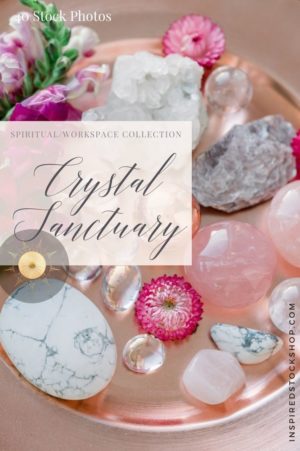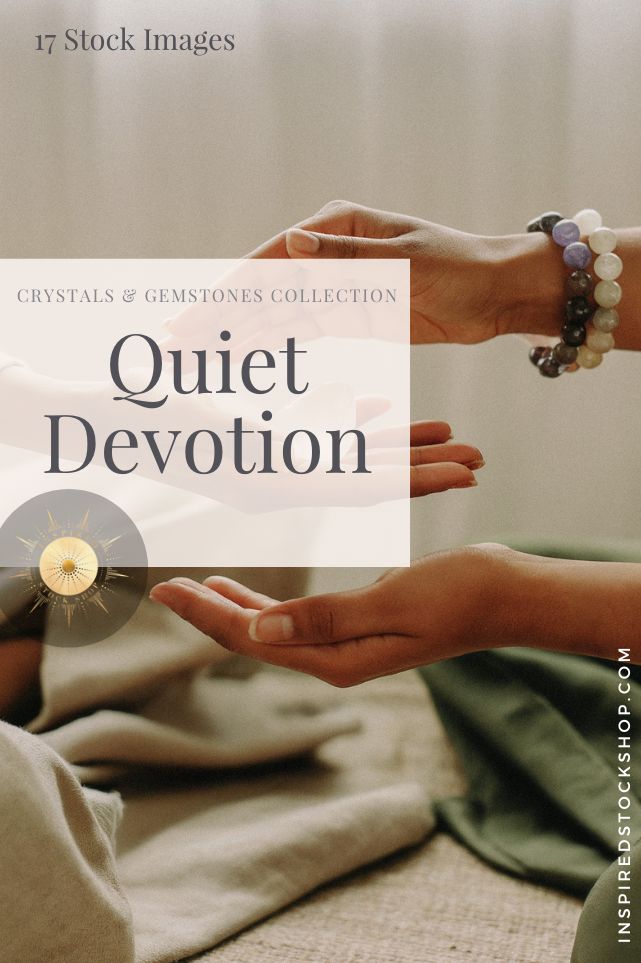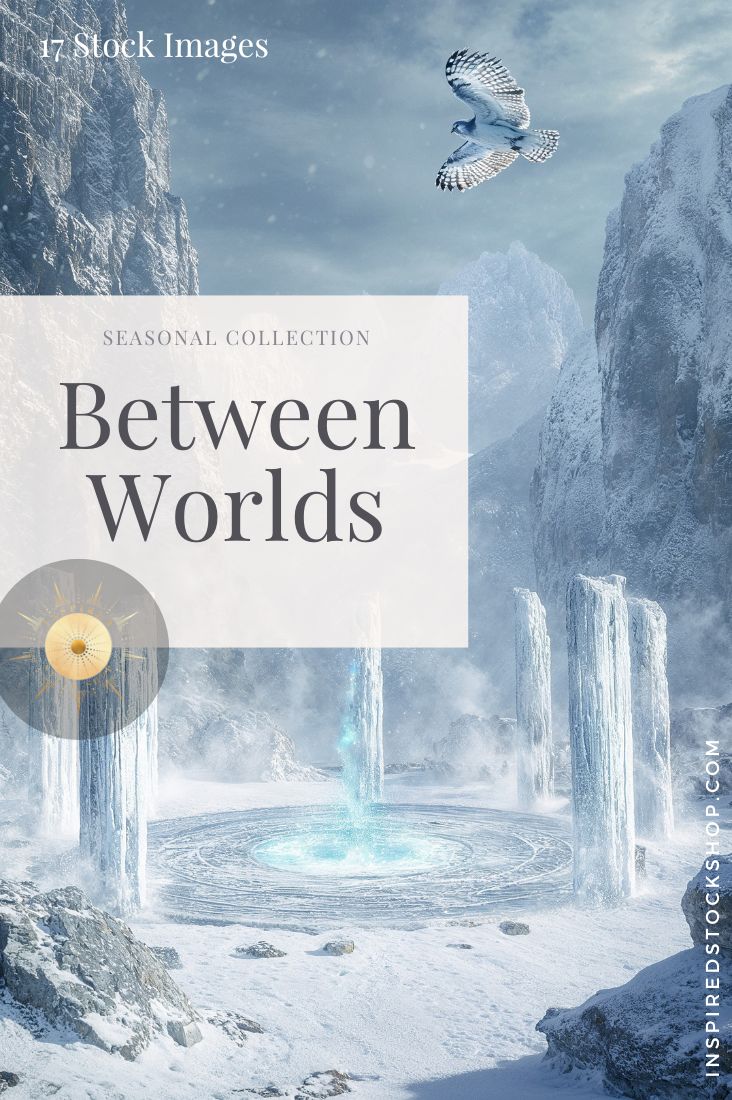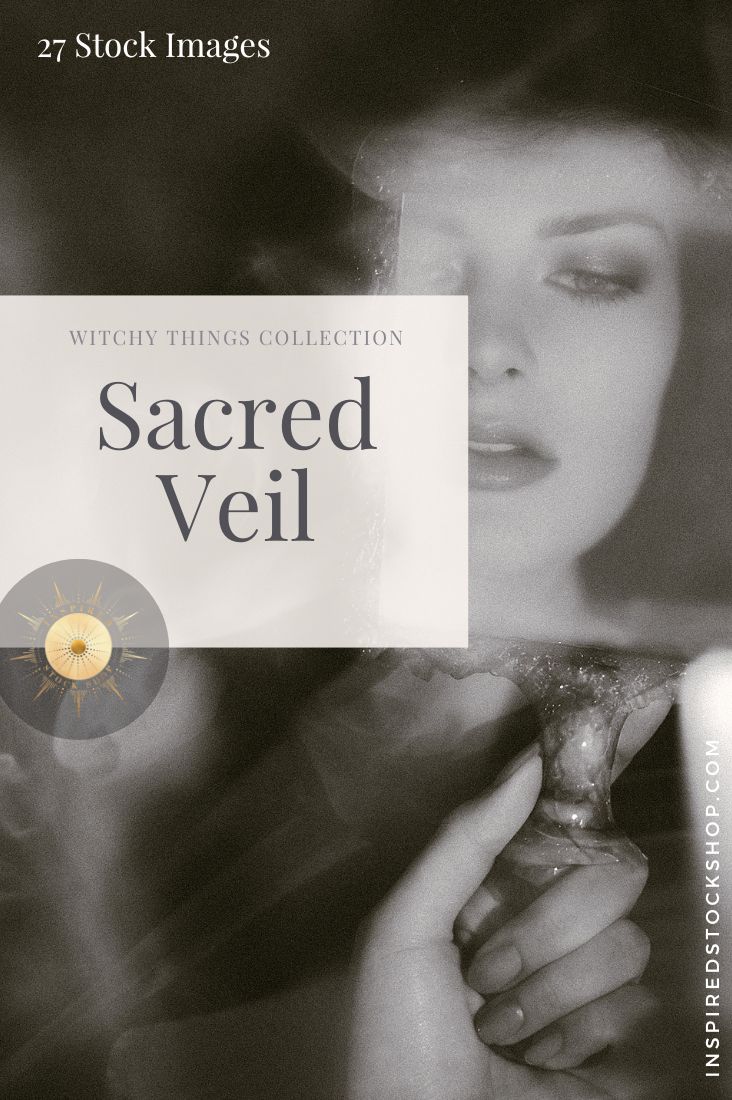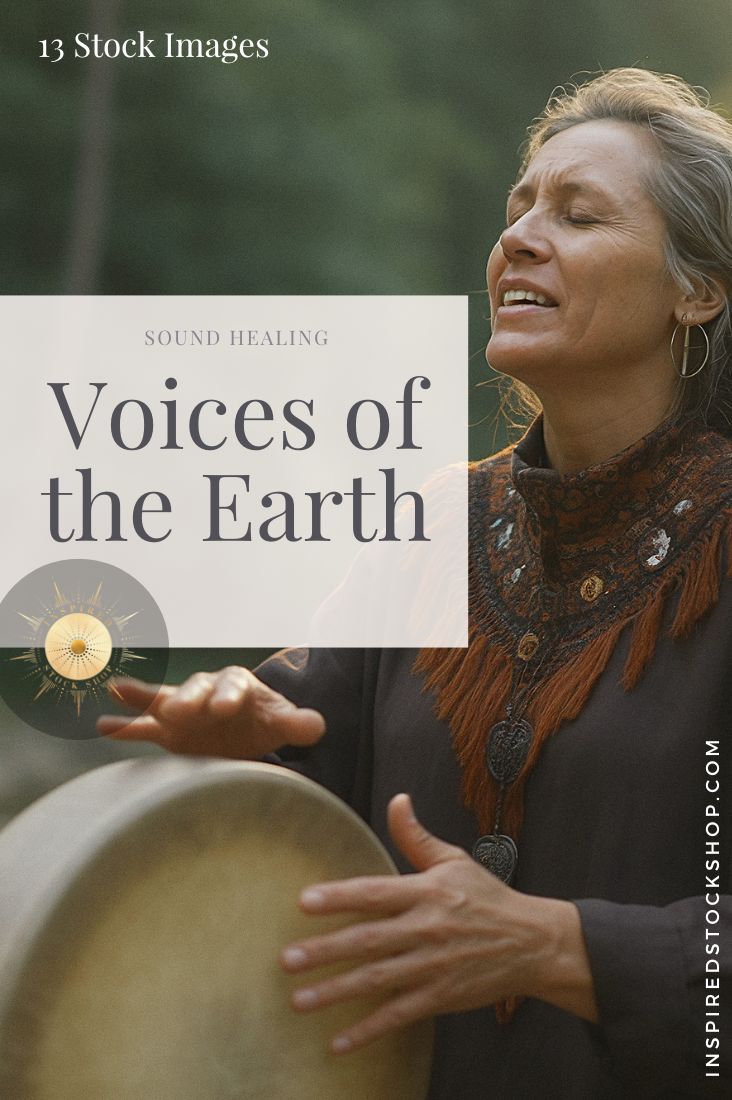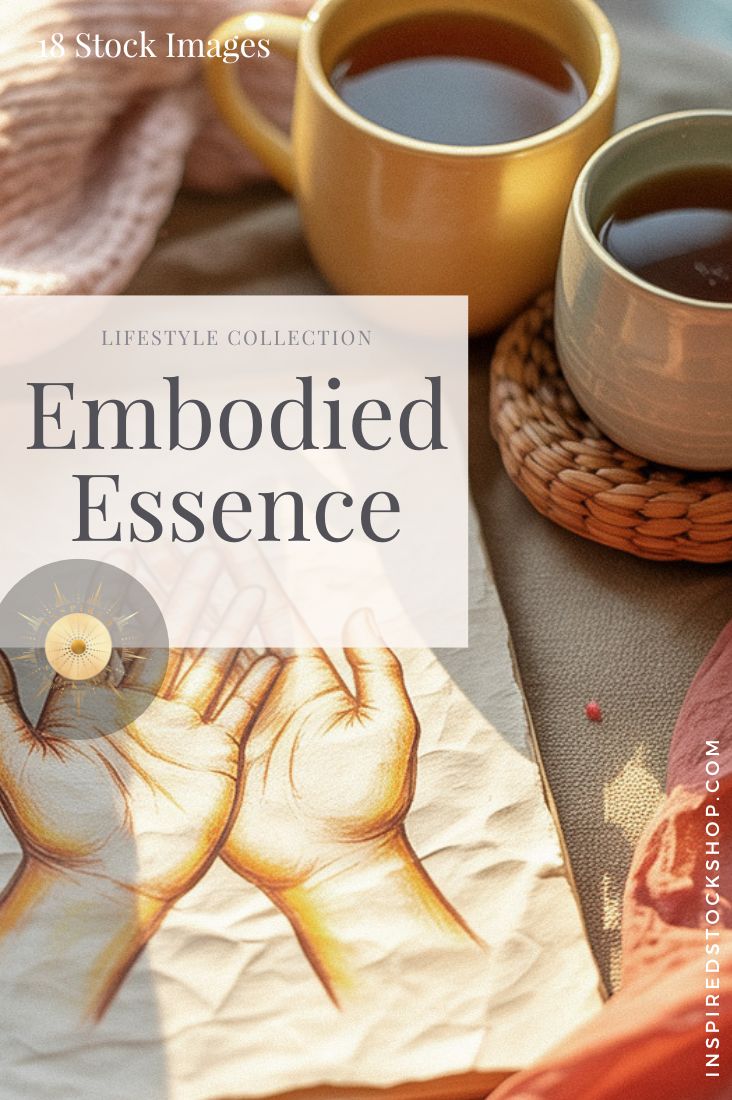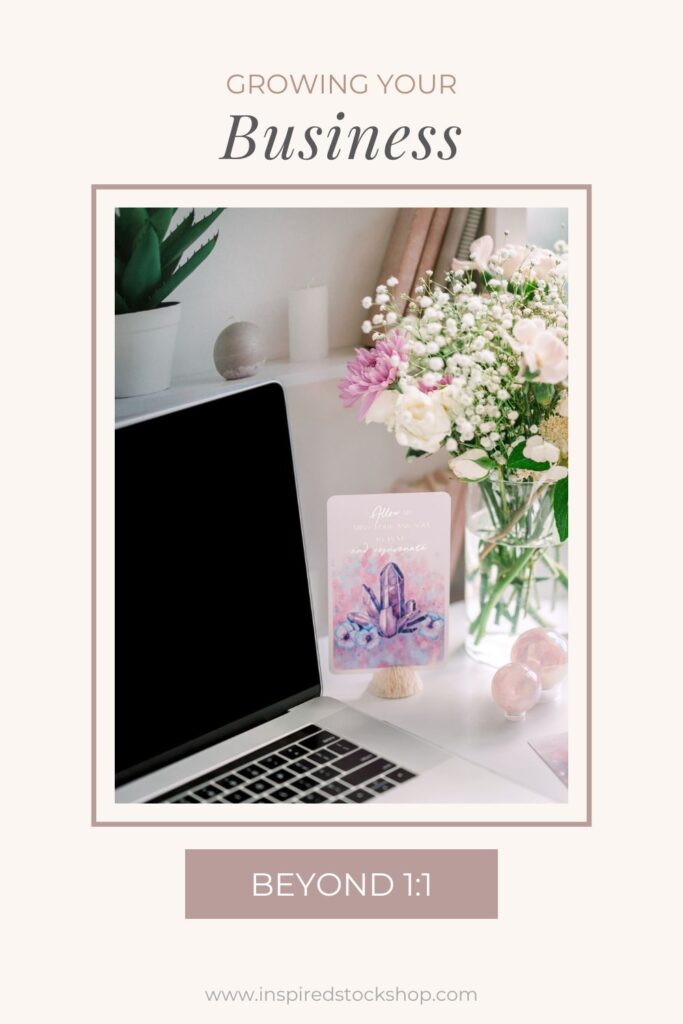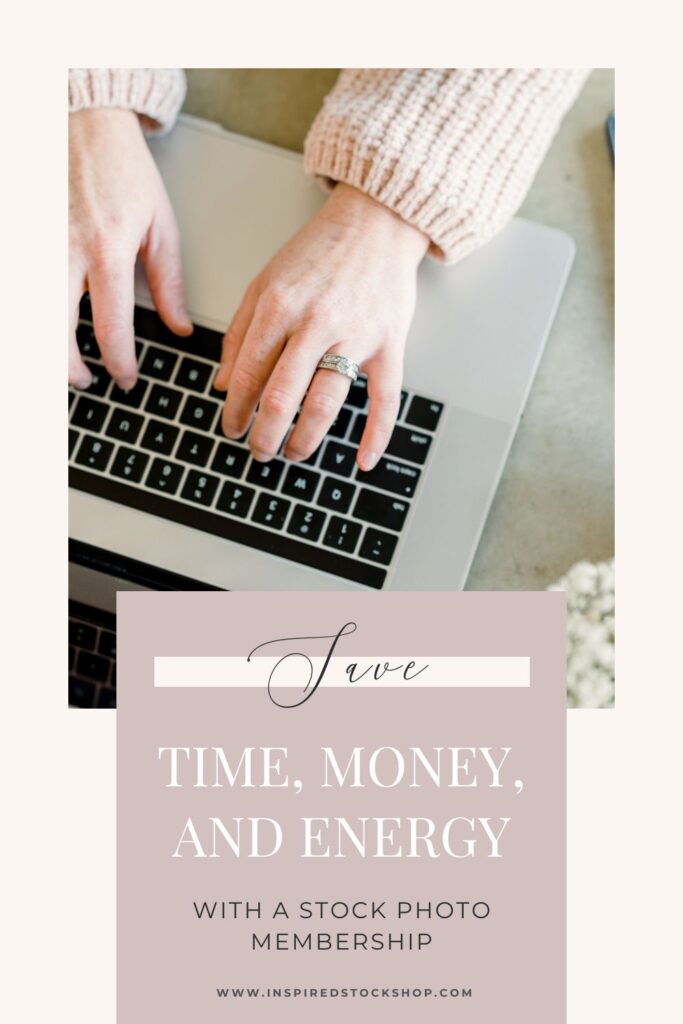Stock photography is one of the best ways to convey your brand to your audience. Not only can you select images in a cohesive tone and colors, but you can also customize them to represent you and your work. We find that many of our new members are excited to use their new stock images and find themselves a little stuck when they think about how to use them. Here are 5 ways to personalize your stock photos to make them yours!
Add Some Color
An easy trick to personalizing your stock photographs is to add a cover overlay to the image. In Canva, you can do this by adding a shape on top of your image and then adjusting the transparency so you can still see the image, but it now has an interesting hue.
Also in Canva, you can use the Edit Image feature to add a filter to your photos. If you have a paid Canva account, you’ll find several options for Photogenic edits as well. Most photo editing apps on your phone will allow you to adjust the colors of the image to create something unique to your business, too.
Frame Stock Images in Your Brand Color
Another easy personalization trick is to frame stock images in your brand color. I love using Canva to do this too. Add a shape with an open center to your image, and drag it to the edges to create an instant frame. In most photo editing software, you can find graphics of picture frames as well. Simply size it properly and adjust the color to represent your business, and you’ve got a personalized photo ready to post.
Quote Yourself
Anyone can copy and paste a quote onto their stock photos. Have you tried adding your own original quote to yours? Using a photo editor, add text to your stock photographs, and don’t be afraid to quote yourself. You are, after all, the expert at what YOU do. This adds a personal touch to your images and, who knows? Someone may share your quote with their audience!
Flip and Rotate
Think outside of the box when you start using your curated stock photographs. Flip the images horizontally to suit your needs, or rotate them a bit to add an interesting angle to the image. Remember, stock photos are art, and your creativity can lead to some truly interesting and unique results.
Remove the Background
For more advanced Canva users, try removing the background from one of the stock photographs you’ve downloaded. Then, you can combine it with another background image or a second stock photo to add dimension to the whole thing. You may find that these little collages help create a fun branded look for your business that makes you stand out from the crowd.
Speaking of Canva, have you explored our Canva templates yet? I create new ones regularly, and each one is customizable to your brand. So, you can adjust the colors and fonts to fit your business no matter how you use them.
Try Canva Pro for free for 30 days
We hope this post gave you some insight and inspiration in personalizing your stock photographs. If you’re a woman entrepreneur with a lot of soul, we invite you to check out the Inspired Stock Shop Membership. Not only do you gain access to thousands of beautiful and unique stock photos, canva templates, graphics & stock videos, but you also become a member of our soulful community, full of women like you who are ready to support you in your business!
Collection used in this tutorial: