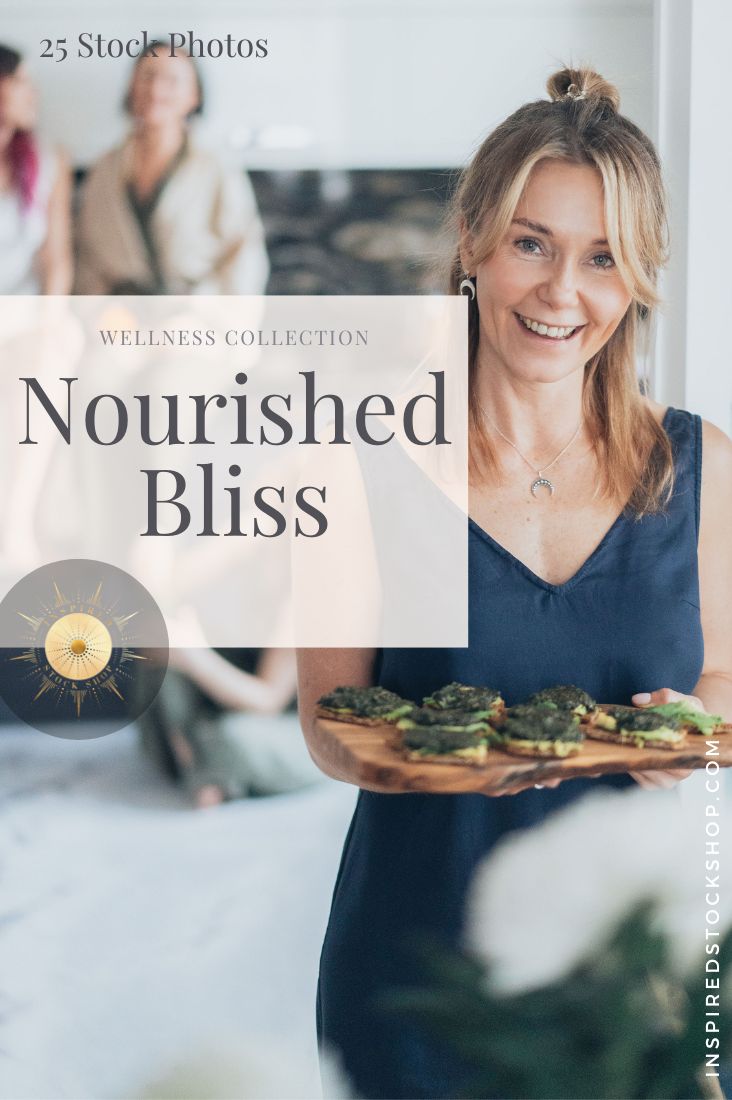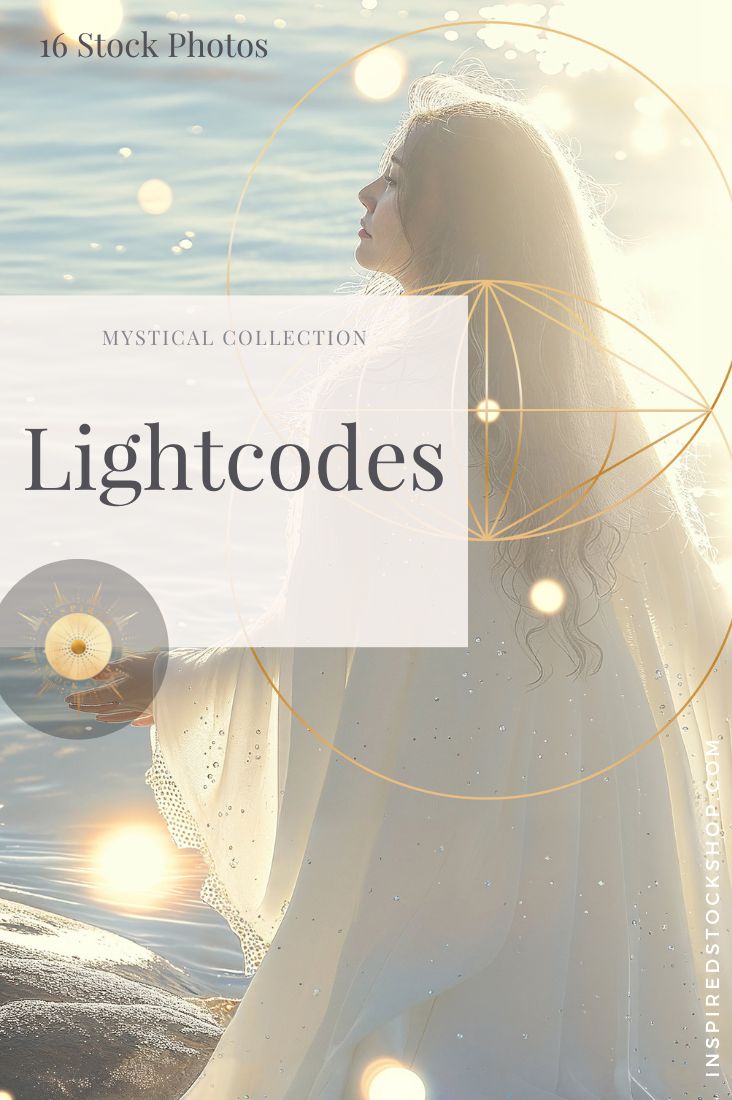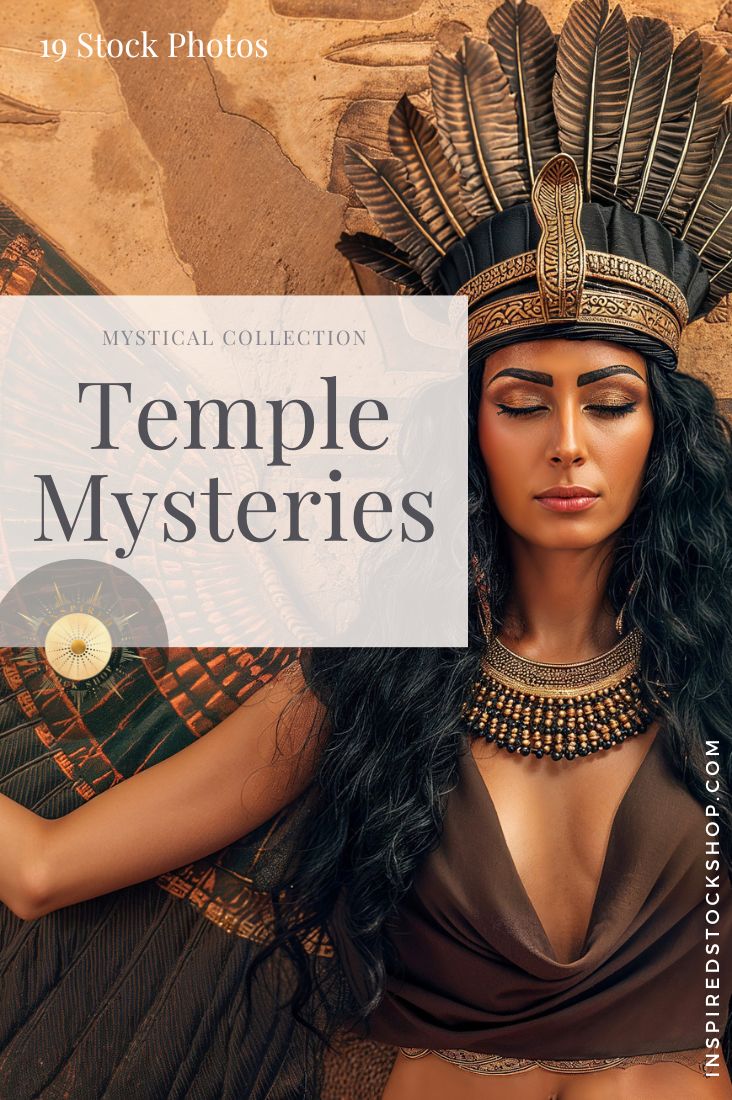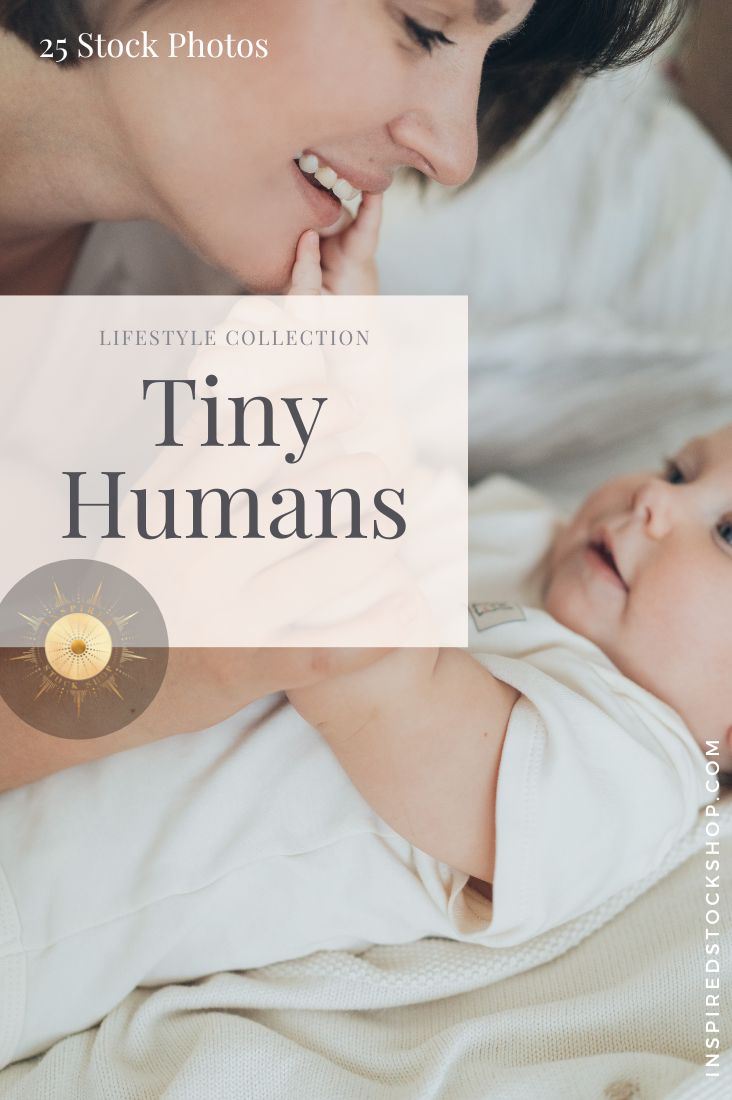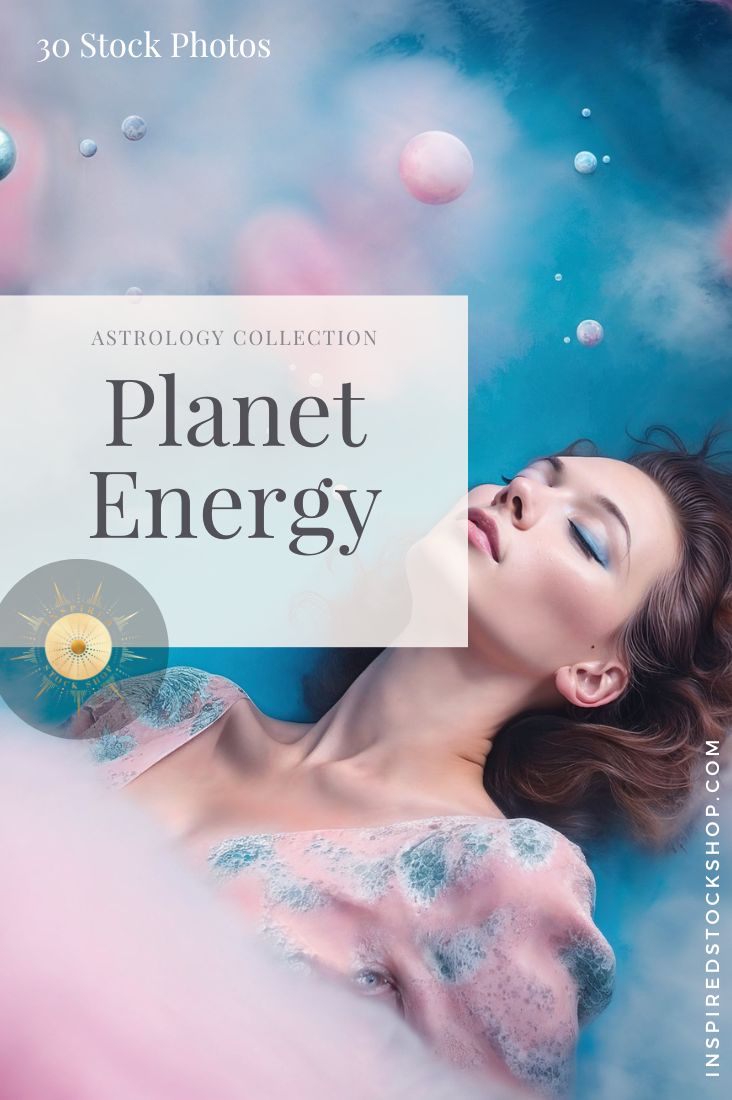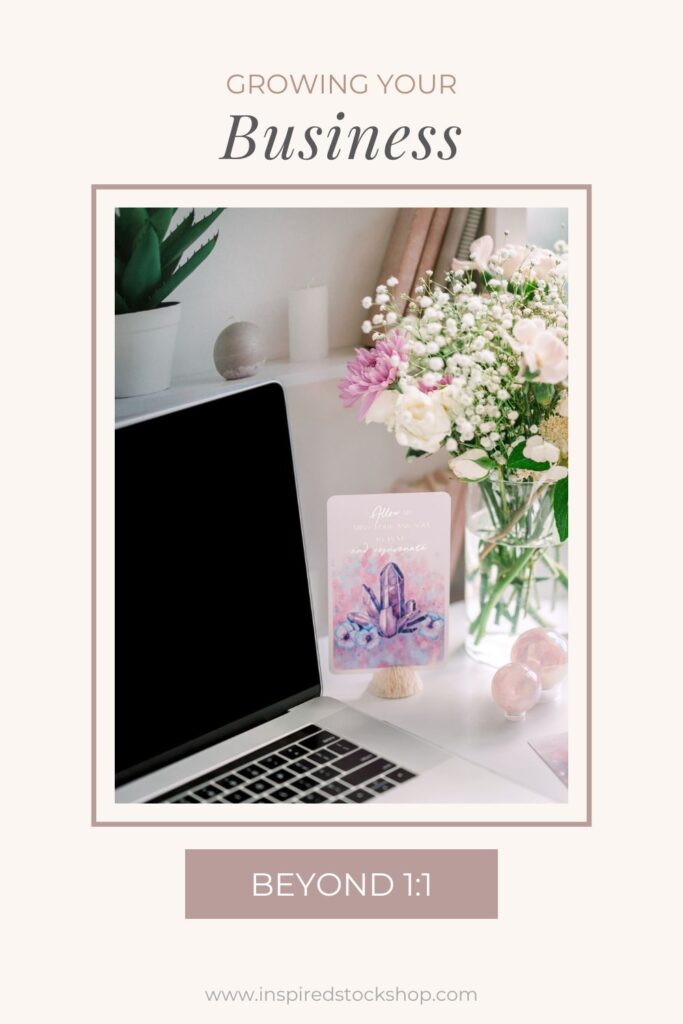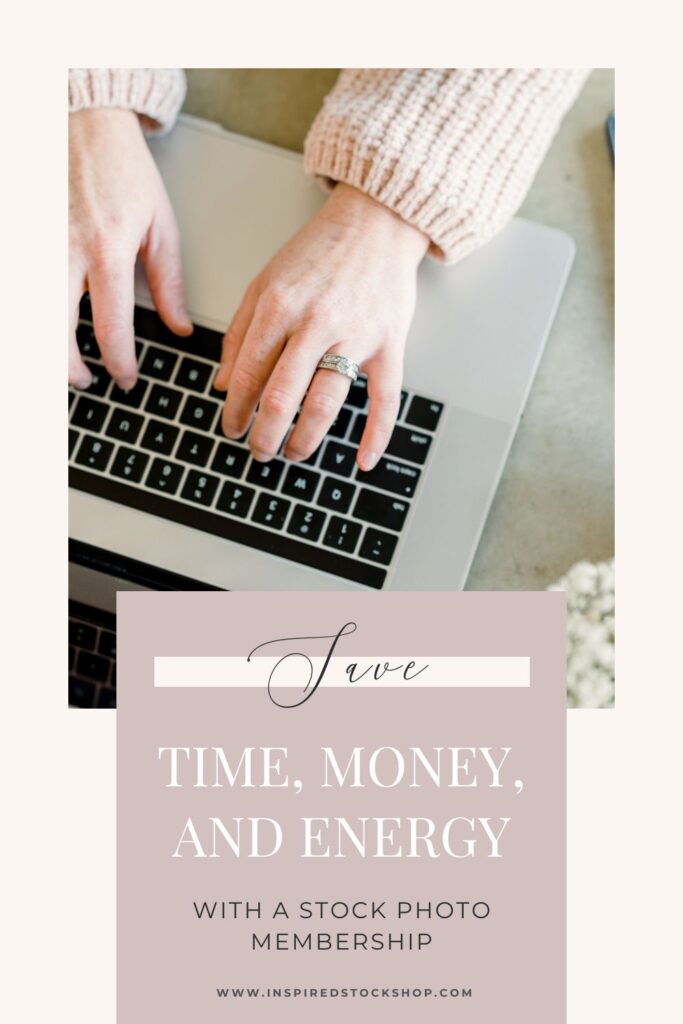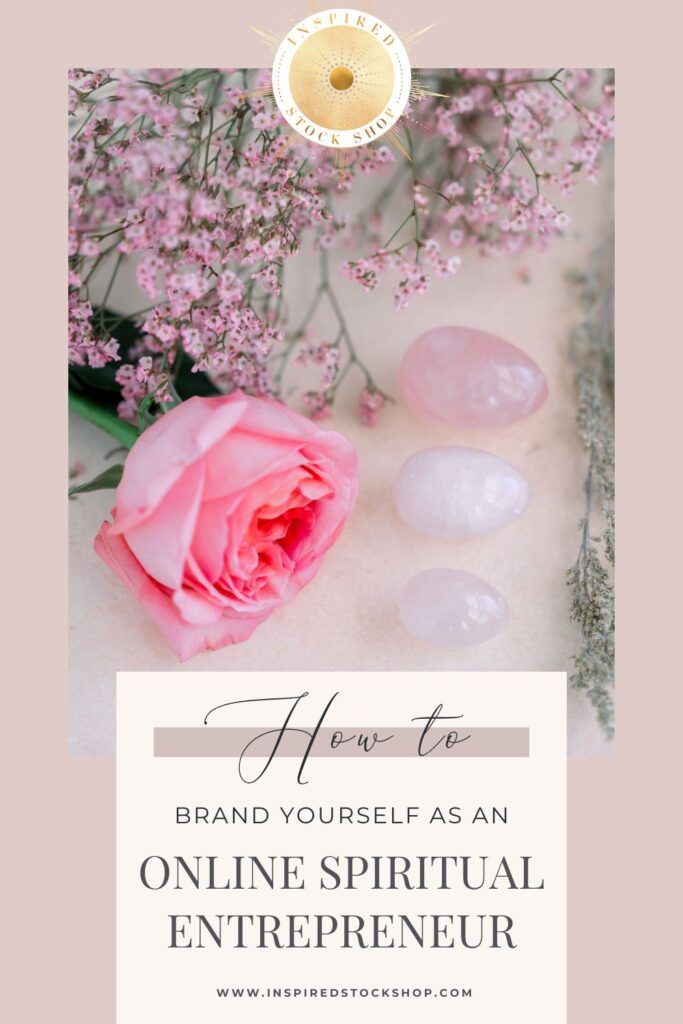Stock videos are a beautiful way to add dimension, capture attention, and convey emotion in your business posts online. The good news is, using stock videos is easier than you may think! In fact, you can use stock videos today as-is, uploaded to Instagram, Facebook, or any program you prefer. Of course, if you add your creative spin to them, you can make stock videos even better!
To help you brainstorm ideas for using this valuable type of media (Instagram, in particular, prioritizes video!), we’ve created a handy guide complete with ideas for using video in your business.
Add Text to Stock Videos
Naturally, you want your videos to look different than others’ videos, even if you’re using a stock video collection like the one we have here at Inspired Stock Shop. One of the simplest ways to customize stock videos is to add text over them. This is easy in Canva, as all you have to do is drop the video into the background of your post.
Some ideas for text:
- Add a survey with “checkboxes” over a video. Of course, in a feed post, your audience won’t be able to check these off. However, they make for great conversation starters.
- Pair a video with one of your favorite quotes. Bonus points if the quote is something YOU have said!
- Grab your audience’s attention by adding a video background to your testimonial posts.
Level Up Your Stories
Instagram and Facebook love it when you post to your Stories! Use stock videos in your Stories as-is and add stickers or text right in the platform to create engaging, beautiful Story posts. You can also create Stories in Canva using ISS templates or the ones native to the program.
Just drop your stock video into the template where indicated and customize the text. Download it to your phone, so you can post it directly in the app.
Some ideas for Stories:
- Use a combination of videos to create this or that polls. Add a sticker underneath to allow viewers to vote.
- Invite followers to take a breather as they watch the peaceful ripples of water or the waves at the beach (we have these stock videos in the library if you don’t have your own!)
- Create a “collage” Story template in Canva to catch your audience’s attention with multiple videos at once. Add a Question sticker to get some engagement.
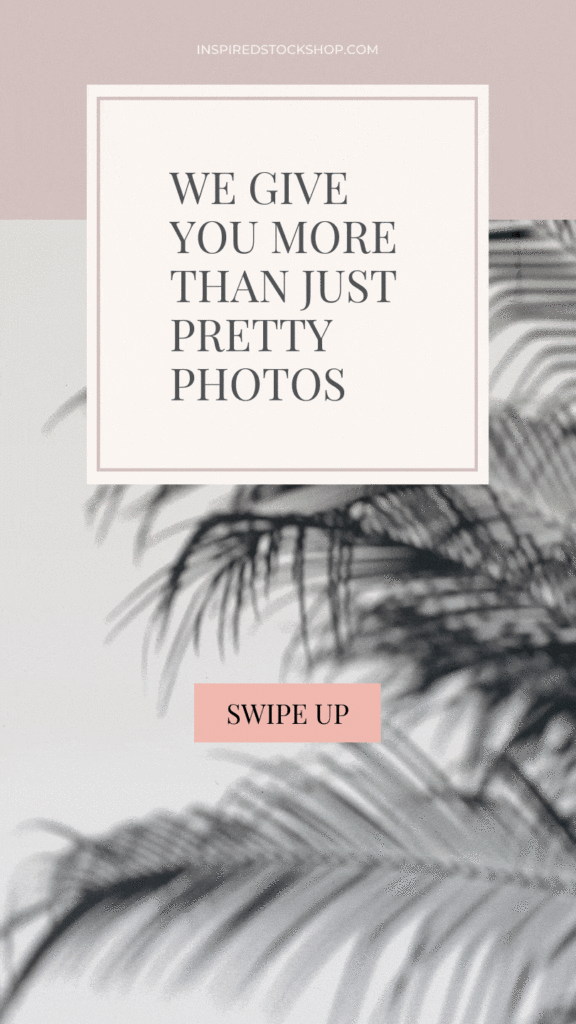
Level Up Your Reels
Like it or not, Reels are here to stay. If you’re camera shy or, just don’t know what to post, use stock videos for inspiration! Just layer some text over the video to complete the effect and post it to your account.
Some ideas for Reels:
- Use stock videos to create tutorial-type posts. You can add text to the videos, and they’ll stand out from the “talking head” posts that we see everywhere.
- Capture the essence of how you want your audience to feel when they watch the Reel. Do you want them to be dancing with joy? Use a stock video that portrays someone dancing. If you want to communicate a sense of peace, try using a drum circle or nature video to convey tranquility.
Want to learn more? Mina George of The Make Membership spoke to ISS members this summer about the best ways to use stock videos in business posts. You can watch the entire training here in our Facebook community.
If you’re an Inspired Stock Shop member, be sure to check out our growing library of stock videos when you sign in to your account. If you’re not a member, we invite you to join us today to access all the photos, videos, and templates in our library!